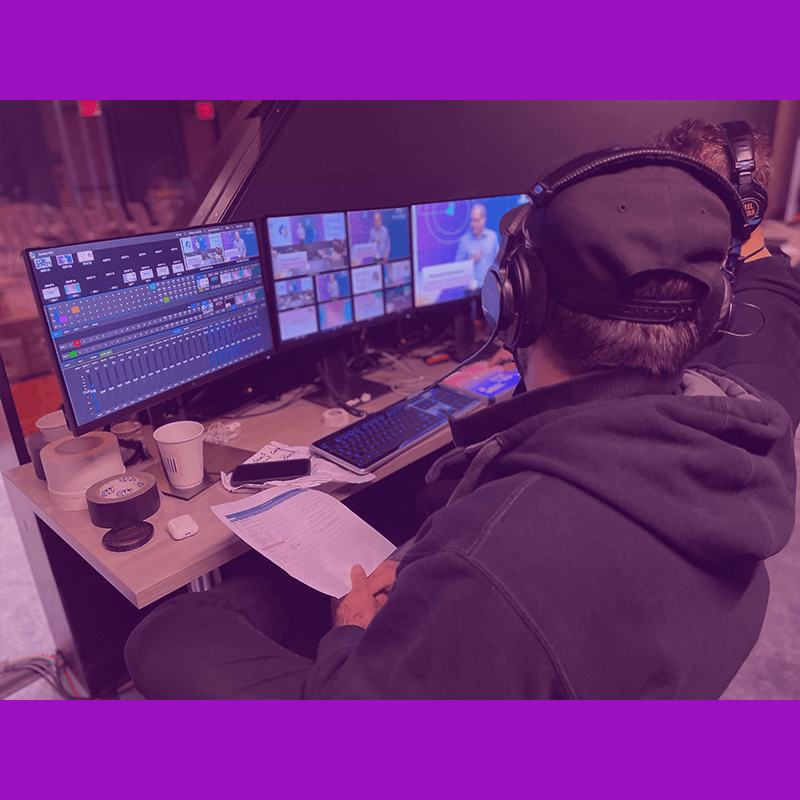In today’s digital world, access needs to be at the core of everything we do including our corporate videos and marketing collateral. As more organizations start with their video video production for their websites, social media accounts and even on work collaboration platforms, it is important for them to think about making sure this video content is accessible to everyone.
“Accessibility refers to the practice of making products or services available to all users, including people with disabilities. For corporate videos, this often refers to people who are blind and vision impaired, hard of hearing or have specific learning difficulties or physical disabilities.
For corporate videos, the accessibility of the content should not be an afterthought. Here are some tips for making corporate videos, as well as virtual event productions and hybrid events accessible.
Use captions and/or provide a transcript on your video production
Captions provide a textual representation of spoken dialogues and sound effects in a video or live broadcast. Both YouTube and Facebook provide tools to add captions to your videos. Captions benefit people who are deaf and hard of hearing but also help all viewers by improving comprehension of the video’s content. Providing access to video content to the 90 percent of Facebook and YouTube users who watch videos without sound. Improving SEO and YouTube search results.
Captions don’t only include what is spoken but also includes sound effects and atmospheric characteristics. It also identifies the speaker and includes any text being shown on the screen, music, and/or lyrics. It aims to recreate the full audio experience and can be done manually or with automatic speech recognition software. When creating captions, choosing the right encoding format is important for compatibility and searchability. On the internet, the most commonly used formats are SRT (SubRip Text): An open standard, text-based format that is widely used for caption files developed by members of the deaf and hard-of-hearing community. Custom: A proprietary format developed by an organization that might require paying licensing fees. Regardless of the format used, transcripts should be time-synchronized with the video, with the option to jump to any point in the video. Text transcripts should be searchable and accompanied by a video.
A transcript on the other hand is useful as it allows a reader who cannot access the audio, video, or animation to quickly navigate, search, and scan the content. Aiming to create or convert the spoken words into raw text and usually presented separately from the video or audio material. Either verbatim, clean read which takes out fillers and long pauses and time-indexed which includes timestamps to help find specific moments in the recording or video.
Captions and transcripts have a number of differences between them and often get confused. That’s why it’s important to know what each one brings to the table of accessibility in video production.
Consistent Descriptions and Titles
It is important to ensure that relevant textual information is provided so that people who are blind or vision impaired can perceive what the video or live broadcast is about. Creating videos with relevant metadata like captions, transcripts, titles, and detailed descriptions, helps people to find and perceive your video. Subtitles, captions and descriptions should be in the same language as the video. Ensure that all video content assets are stored and named in an accessible format. For example, do not use abbreviations or initialisms. Also, create tags to enhance the searchability of the content. Avoid using color as the only means of conveying critical information or meaning. Colour blindness, low vision and contrast sensitivity affect many people.

Ensure that audio content is accessible
While Closed Captions (CC) are a great way of making videos accessible, corporate video production and virtual event productions should also consider having an audio description. Audio description is a narration of the visual content, synchronized with the video. People with low vision, hearing impairment and deafness benefit greatly from the audio description. Ensure that the audio description does not cover up the speech of people in the video. Also, avoid excessive changes in volume. Captions, transcripts and audio tracks are usually embedded as separate files into video players, and synchronized to play at the same time. They can also be synchronized with the video itself. Ensure accessibility compliance during all stages of your video production.
The accessibility solutions used should be compatible with the desired video player.
For example, caption files can be encoded to HTTP Live Streaming (HLS) or MPEG-DASH, which are compatible with most internet browsers and media players. Subtitle formats like WebVTT are compatible with HTML5 video players, while container formats like Matroska can be used in HTML5 players as well as HLS and MPEG-DASH.
It is important to state when accessibility compliance has been achieved. While creating and delivering videos, it is important to state which standards have been followed. This can help content creators and producers, as well as organizations and web designers, to comply with accessibility regulations like Section 508, WCAG 2.0, AODA, or the European CEN / ISO / IEC 27033 standard.
Final Thoughts on tying video production and accessibility together
As videos are used and shared widely on corporate websites, social media platforms and work collaboration platforms, it is important to make sure that they are accessible to everyone during your video production or hybrid event productions. Making videos accessible is not costly and involves making small adjustments to your workflow. With the right planning, tools and processes, corporate organizations can create, share and distribute video content that is accessible to all users.